Home » Partner Dashboard » Support: Service request
Customers must have all the necessary information throughout the entire service request lifecycle.
The aim is to deliver the requested new standard configuration, configuration change, or advice within a reasonable timescale. This should follow the Lever 1 – Partner
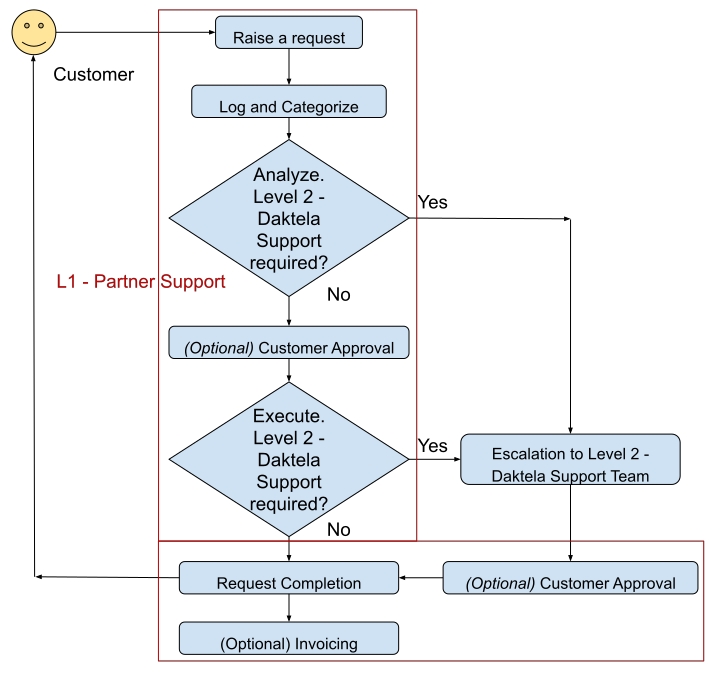
The customer raises a Service request via the designated Level 1 – Partner Support channels (e.g., phone, email, chat, or portal).
The request must include the following details to enable further processing.
Information required from the customer:
Either processes the invoice within the internal system or assigns a task to the sales team to do so (as per partner internal guidelines).